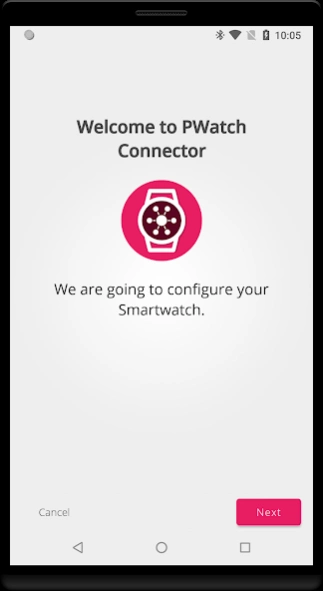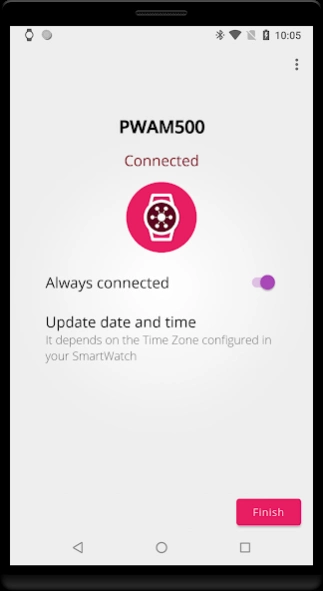PWatch Connector 4.5.1
Free Version
Publisher Description
PWatch Connector - Synchronize unlimited your life with your Smartwatch & Mobile
Everything on your wrist
The weather of different cities, having your favorite social networks, all your email accounts and many other things synchronized.
Tailored to your mobile or tablet
Enjoy everything that can offer you:
- Choose to synchronize the weather of various cities
- RSS news aggregator
- Synchronize different email accounts (Gmail, Hotmail, Yahoo and others)
- Add reminders so nothing is overlooked
- Check the Calendar of Events on your device
- Synchronize your Twitter profiles
Increasing compatibility
With PWatch Connector you can connect the following smart watches with your smartphone or tablet:
- Smartwatch Wear OS
Features supported in Wear OS
- Check the weather of the synchronized cities or add them
- You will be able to see the general information of the email accounts synchronized on your mobile or tablet.
- Check the reminders created from your mobile or tablet.
- Check the Calendar events on your mobile or tablet.
- General information of the Twitter profiles synchronized on your mobile or tablet
- General information of your Facebook profiles synchronized on your mobile or tablet
About PWatch Connector
PWatch Connector is a free app for Android published in the Telephony list of apps, part of Communications.
The company that develops PWatch Connector is PalasPro Life. The latest version released by its developer is 4.5.1.
To install PWatch Connector on your Android device, just click the green Continue To App button above to start the installation process. The app is listed on our website since 2022-05-18 and was downloaded 5 times. We have already checked if the download link is safe, however for your own protection we recommend that you scan the downloaded app with your antivirus. Your antivirus may detect the PWatch Connector as malware as malware if the download link to com.palaspro.pwatchconector is broken.
How to install PWatch Connector on your Android device:
- Click on the Continue To App button on our website. This will redirect you to Google Play.
- Once the PWatch Connector is shown in the Google Play listing of your Android device, you can start its download and installation. Tap on the Install button located below the search bar and to the right of the app icon.
- A pop-up window with the permissions required by PWatch Connector will be shown. Click on Accept to continue the process.
- PWatch Connector will be downloaded onto your device, displaying a progress. Once the download completes, the installation will start and you'll get a notification after the installation is finished.